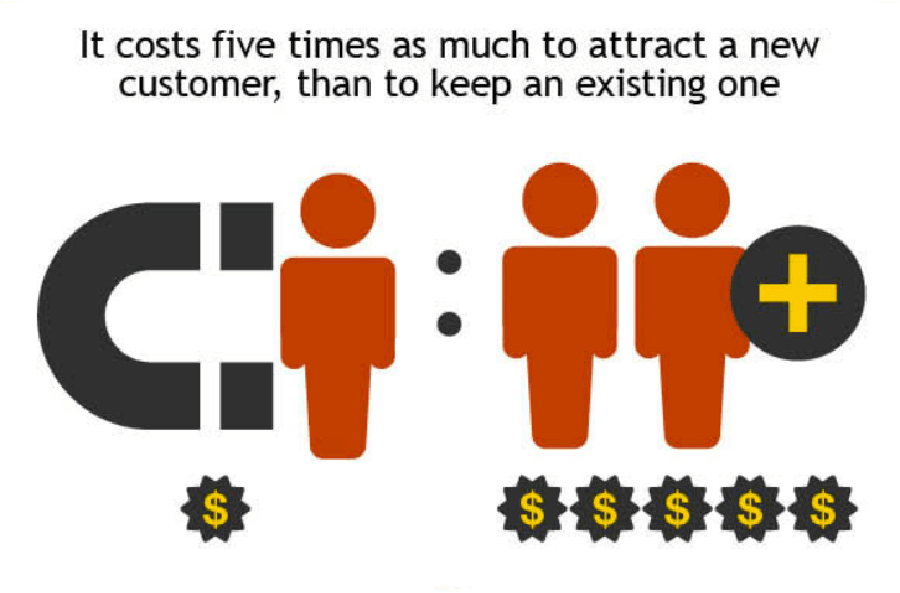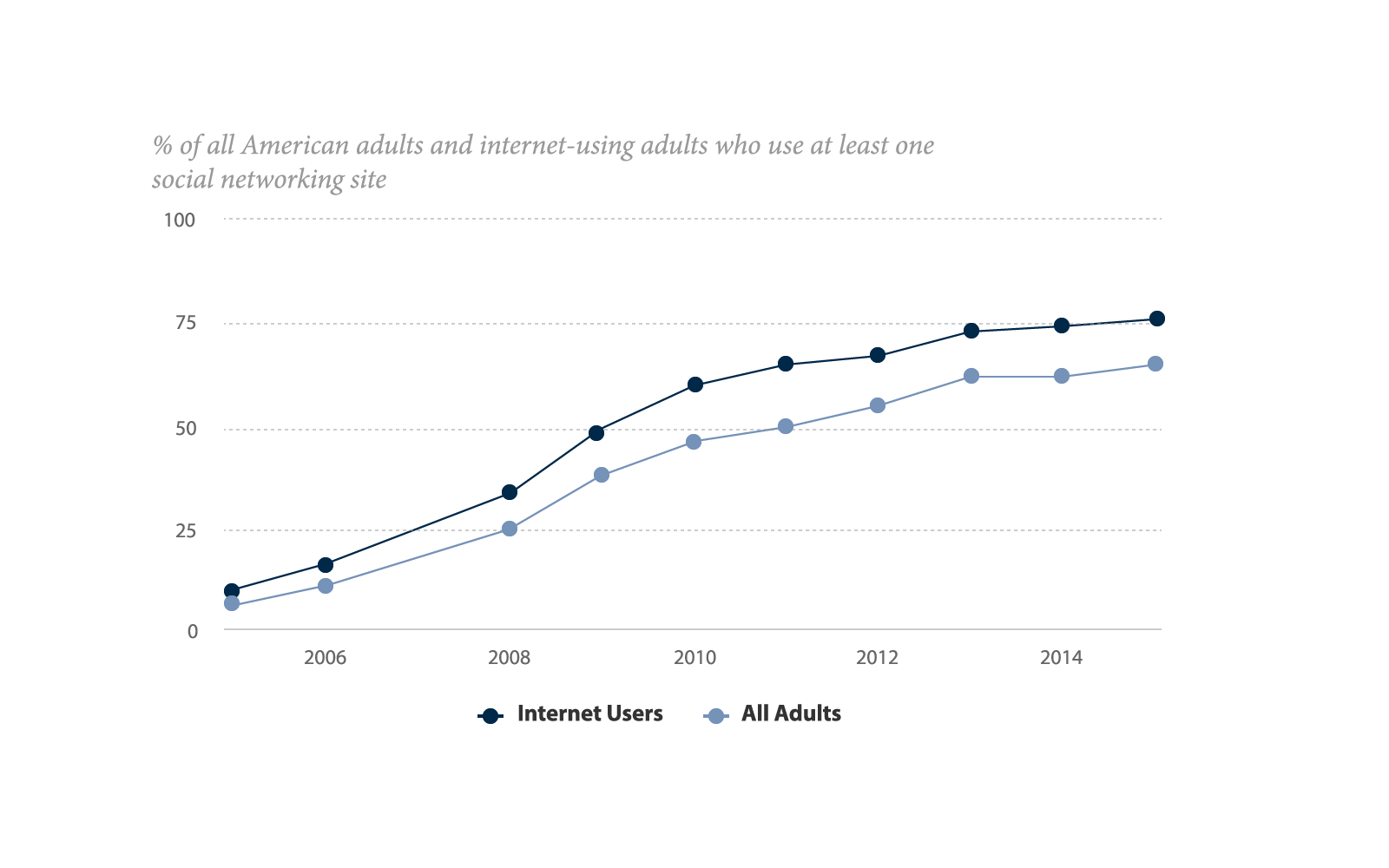There is a general belief that CRM is a tool that changes everything. While it can help your company grow and teach you how to work wisely, it is certainly not a cure for every illness. Many people will agree with the statement that CRM saves time.
In small enterprises, as much as 23% of working time is spent on manually entering data into, among other things, static spreadsheets, which are still popular. Thanks to CRM systems such as Salesforce, this valuable time can be spent, for instance, on searching for customers, providing them with services, and maintaining customer relations.
For large enterprises, one of the key advantages of using CRM is the ability to effectively introduce remote work.
Strengthen your relationship with customers
Idea 1: Improve phone service
CRM technology will allow your employees to quickly assign, manage and solve problems with telephone customer service.
Thanks to integration with your phone through the Talkdesk Contact Center module in Salesforce, you are provided with information about the caller before you start the conversation. Not very convincing? The screen will immediately show you the whole history of contacts with this customer. During the call, you can also enter notes in automatically created records, such as new issues or contact details. All this without touching your phone.
Idea 2: Better identification of returning customers
Applications in CRM systems allow you to identify incoming calls from returning customers. If a known contact calls, the screen provides the employee with insight into his or her relationship with the company.
What kind of information is displayed? For example, all individual arrangements, preferences, stored products, and history of payments. Working with returning customers is more advantageous. Invest data indicate that 70% of respondents believe that it is cheaper to maintain a current customer than to acquire a new one.
The Lightning Service Console module operating under Salesforce increases employee productivity. Access to details of the customer’s history and interaction in a 360-degree view makes it possible to reduce the response time during the conversation, and thus increase the customer’s satisfaction and chances for further cooperation with the company.
Idea 3: Secure customers’ loyalty
Employees using the CRM system have all the necessary data and capabilities to get to know their customers – what they need, how often they contact each other, how they like to be serviced. This allows them to take an individual approach, which increases customer satisfaction. This is important because New Voice reports that 50% of customers use the company’s offer more often when they have good experiences with it.
If you would like to maintain close relations with your customers thanks to loyalty programs, then the Fielo Loyalty module in Salesforce is what you are looking for. It will help you design, manage and reap profits from programs planned on the basis of data collected by your CRM.
Idea 4: Increase customer satisfaction
Tools in CRM systems support your control over contact management in the company and track interactions with customers. This allows the salesperson to speak with them in such a way that the customer feels remembered and thus satisfied with the service. This translates into more efficient sales.
In Salesforce, in the contact view, you can add your own fields to a standard company or customer template. To do this, answer the following questions:
- What business information about the customer is important to my company (e.g. key employees or membership in organizations)?
- What personal information do I need to improve my relationship?
- How can I measure the strength of my relationship?
Make sure that the customer screen is clear. Focus only on key data.
Idea 5: Monitor posts and provide faster replies in social media
Do you provide services to customers in multiple channels? Do they include social media? With the right applications, you will be able to master the entire process of providing customer service from Facebook, Twitter, LinkedIn, and many other channels.
One of the most effective solutions is the Social Customer Service function belonging to the Service Cloud platform in Salesforce. There you can, for example, automate keyword handling, hashtags or language recognition in customer posts. Moreover, your employee can always adequately select and smoothly change the channel of interaction in different parts of the service process.
Boost the effectiveness of sales activities
Idea 6: Ensure better sales tools
Your company can use CRM for shorter sales cycles. You will improve indicators with the help of software, which learns how to work with a lead and manage sales opportunities. You can also use tools to automate your sales process or manage orders to speed them up.
One of the key solutions in Salesforce is Sales Cloud. It provides advanced lead and sales opportunities management capabilities. An insight into the timeline with the key activities of the customer and access to the latest data regarding his case offers a strong advantage. You can also track where the customer has been active in the marketing process, see hints for specific solutions, and act.
Idea 7: More effective services for key customers
The data collected in CRM will help your employees identify the most profitable customers and offer them top level services. This will increase the value of sales for existing customers. It will also reduce service costs because – as Invesp has shown – it is 5 times more expensive to acquire new customers than to maintain existing ones.
With the tools available on the Sales Cloud platform within Salesforce, you can manage your contacts more efficiently. The Contact Management function allows you, for example, to get easy access to key customer data or communication history.
Idea 8: Increase the number of clients
The inclusion of CRM tools in your strategy will enable you to reach out to other, effective places with your marketing campaigns. The use of the collected data will ensure that the advertising of the product will reach completely new audiences.
It is worth using the Data Studio module in Salesforce to determine which recipients will bring us the most advantages. Thanks to Data Studio functions, you can contact external data providers and analyze the collected information in many ways.
Idea 9: Optimize marketing
Using CRM will give you an understanding of your customers’ needs and their behavior to find the right moment to present them your product. Thanks to the collected information you will find out which group of recipients will be the most effective and compare it at the same time with other, potential groups.
As part of Salesforce, the Marketing Cloud platform includes the Salesforce DMP application, which collects data from all available CRM sources and segments your customers precisely. An analysis of their interactions makes it possible to ideally adjust the moments and places of activities, e.g. advertising, direct sales or cold-mail.
Generate precise reports
Idea 10: Improve the decision-making process
CRM systems collect data, sort them, allow their editing and analysis. You make your decisions based on them and draw conclusions. The clearer the available data, the better your decisions will be. This is one of the most fundamental features of CRM systems.
Quickly analyze a large amount of data with the Service Analytics module in Salesforce. Your employees will be able to see, among other things, the history of conversations and information on what customers clicked on your website – regardless of the device. No more complicated static tables, no more waiting for your IT department to present the key data. You have everything in one tool, no matter where you are at the moment.
Idea 11: Use the available data
Could you use some help with analyzing the collected information? CRM systems are an excellent tool for observing, for example, which contacts have been neglected. You can now select and set actions to activate your customers. With such access to data, your teams will not miss out on sales opportunities.
The Opportunity Management module of the Sales Cloud platform in Salesforce allows you to observe and analyze available customer information. Thanks to this tool, sales opportunities will be automatically passed on to employees. In combination with the Sales Analytics tool, the best and most effective existing practices will be identified as suggested solutions.
Idea 12: Watch the trends
CRM is designed to shed light on relevant information. Business owners and managers benefit from detailed reports, forecasts, and measured activities, which allow them to watch how their company grows. The tool for analysis in CRM systems can also show short and long-term trends and problems. Eventually, it will even inform you about a potential opportunity to take some action.
Salesforce’s Artificial Intelligence, the friendly Einstein, helps you analyze data and anticipate possible solutions. With the Einstein Analytics module, you can support your business and your intuition with a look at trends based on your company’s past and possible actions.
Idea 13: Boost your efficiency
The launch of CRM software in the company will help your employees working in the customer service department. Fast and efficient operations will increase team productivity and customer satisfaction. In sales and marketing departments, CRM can track leads and campaigns from start to finish, thus streamlining processes.
Lead Management on the Sales Cloud platform in Salesforce allows you to track your campaigns across all channels, including social media. This will allow you to make better decisions, such as where to invest more resources or to whom the customer should be transferred. It has everything you need to increase the conversion of your leads.
Increase sales
Idea 14: Maximize up-selling and cross-selling
CRM systems support combined sales by interacting with customers and learning about their needs and behavioral patterns. Access to these data for all employees allows their extensive use in many processes. If they see the opportunity, they can offer a product and maximize the benefits of up-selling and cross-selling.
Salesforce CPQ is a tool that comprehensively supports retailers in building offers and tailoring products to customer needs. Guided Selling allows you to find the best products and services for every customer. Everything is based on the input of several data. This module also allows you to create professional offers and send them directly from CRM.
Idea 15: Boost sales. As simple as that.
Yes, CRM will help you increase sales…through better team management. The key is to track their activities and draw attention to specific, broader goals. What does this mean?
If, for example, you see that your team calls your customers more often to increase their territorial coverage, your CRM will probably increase sales. This will not happen if you follow the wrong activities, such as training or coaching.
Whatever your business, you can support yourself with project management tools. One of them is TaskRay, which is perfect for planning, implementing, and reporting activities. This applies to both individual employees and entire teams. It will help you always know what to do and what your people have done, and how it has translated into the results of the company.
Idea 16: Plan and control your sales path
Developing a plan and adhering to the sales process arrangements will stabilize your operations. You will always know where you are and what you need to do to move on to the next step. Good planning is the foundation of success, regardless of the industry.
With the Sales Path feature of the Lightning Experience platform in Salesforce, you can create multiple sales paths. You will lead each customer through a process tailored to your capabilities and needs.
Optimize internal communication
Idea 17: Ensure effective flow of information within the company
Communication in business is one of the key tasks. Employees should never receive important corporate information from an external source. The new reality is that thanks to smartphones, news is all around us. According to the Pew Research Center, 65% of Americans used social media in 2016.
In order to avoid information chaos, it is worth using tested and effective tools in the company. One of them is Chatter, which within Salesforce has expanded into a whole package of applications supporting internal communication.
Idea 18: Improve productivity
Using a CRM system to support sales or marketing will allow you to automate certain activities. Some activities will be carried out without our knowledge, in a planned and safe way. Productivity will also improve seamless access to data in the same environment for all the employees.
Salesforce has many applications and components that increase productivity. After all, it’s a platform to help you run your business. The Lighting Experience interface itself provides a consistent look on mobile devices and desktops. The interface shows the processes in the so-called Kanban View, i.e. it allows to view the list of records depending on their location in the sales or customer service process.
Intuitive navigation does not require you to open multiple bookmarks while working in the browser. We can also adjust the appearance of individual screens through components that we can build ourselves or download ready from AppExchange.
Idea 19: Promote teamwork
Everything that concerns your customers can be important. If the information is dispersed, work becomes unproductive. Luckily, in CRM systems, employees can simply work in the cloud, sharing data and passing it on to people who are better prepared to implement specific actions.
Working with documents in Salesforce is managed by the Quip module. It supports teamwork, data transfer, joint work in spreadsheets and task lists. It is the ideal solution for working in real time on activities that require multiple people at once.
Idea 20: Manage your sales team
What does your sales team do? Does it contact future or existing customers? A leader can direct a team towards the most effective or desired goals with the help of a CRM system. The implementation of key tasks is much easier if the team is properly managed.
Integration with your phone through the Talkdesk or e-mail module and calendar with the Salesforce Inbox is a good solution for sales teams. Each of these tools also has functions or panels in Salesforce for supervisor control.
Idea 21: Plan your meetings and manage events
The integration of data and accessing it from any location is a basic function of a CRM system. This also applies to meetings management, which cannot be done without sharing a calendar and insight into the plans of other employees. CRM helps you avoid organizational conflicts.
As part of the Calendar Anything module in Salesforce, we receive tools to support the planning and management of meetings. The events we place there will be available in several types of views for both colleagues and supervisors.
Using Lightning Experience, we receive a calendar that supports the planning and management of meetings. The events we post there will be available to colleagues and supervisors alike. We can also create a calendar using the objects from Salesforce. These may include, for example, business opportunities with different closing dates for which we generate a special calendar. Similarly, we can do the same for other objects in Salesforce, provided that you add a date to them.
Gain access to the data from any computer with an Internet connection
Idea 22: Pass on and receive information
We do not always have access to all the information we need. If we additionally work remotely or are on the move, passing it on to a person who works outside the CRM system can be troublesome. Fortunately, tools have been developed to make it easier to communicate such information without downloading large amounts of data.
Check out the Glance module in Salesforce. It makes it extremely easy to share the screen, organize video conferences, and provide mobile access to data that may be of mutual interest to your interlocutors. If there is data that should not be available, you can easily cover it with special masking fields.
Idea 23: Ensure access to data regardless of place and time
The data is no longer just on your desk in the office. CRM provides mobile employees with permanent access to a centralized, customized view of their activities.
Managers, sellers and customer service professionals can view customer history, financial information, stock levels, and other types of data on the Internet.
Cloud computing and mobile access are no longer unique in tools such as Salesforce. However, with Madocs Conga Composer module offers an even more efficient access to documents and data. This tool supports a wide range of formats and patterns, including offers, invoices, agreements, presentations, spreadsheets, and reports.
Idea 24: Improve data quality
You have access to data from a variety of sources. Sometimes they are fragmented and stored in separate locations and often duplicated. A CRM system allows you to manage the collected data and improve their quality through deduplication (e.g. Demandtool tool) and real-time availability.
Another module for document management within Salesforce is Madocs – document generation. With a single click, this tool allows you to create a document based on any data on the platform. Its availability will allow editing and updating the information regardless of the format.
Idea 25: Integrate external activities with a CRM system.
You cannot confine the entire business to CRM. Some activities are carried out in external applications. Much of the data is scattered over the Internet and limited access to them can affect productivity in your business.
Thanks to such ingenious applications as Salesforce IFTT or Zapier we can combine actions carried out in external tools and automate work. It is worth noting here the rich set of APIs, which means that we can easily integrate Salesforce with many platforms, including social networks such as Facebook, Instagram, LinkedIn, and Twitter. This way you can receive information in the Chatter module mentioned above, if someone uses the indicated hashtag on Twitter or if a particular user posts on Instagram.
Summary
Such an advanced CRM system as Salesforce gives you the possibility to adjust the tools to the company’s needs. Every action, even the smallest one, can be improved thanks to such flexibility, access to thousands of apps and modules, as well as the huge number of functions. This will translate into measurable benefits and, above all, it will show customers that our company operates professionally and effectively responds to their needs.
- Product Marketing Manager
-
She has been involved in the IT industry and Salesforce for three years. At the moment, she works on business development, generating leads, organizing business events and widely understood product marketing. She supports Craftware’s sales team reaching new customers and building long-term relationships with them. A certified Pardot specialist, a tool for automation of B2B Salesforce marketing.