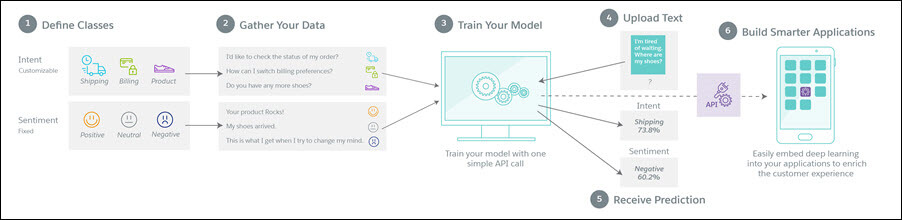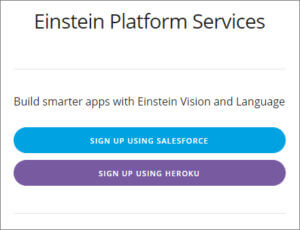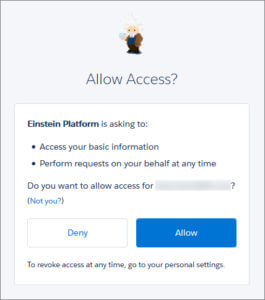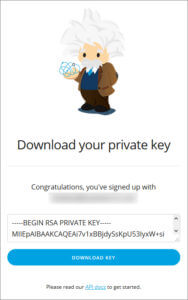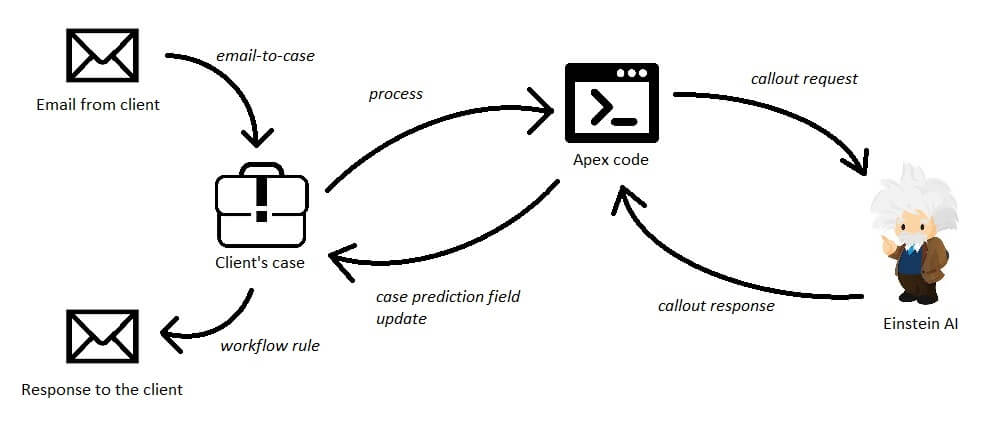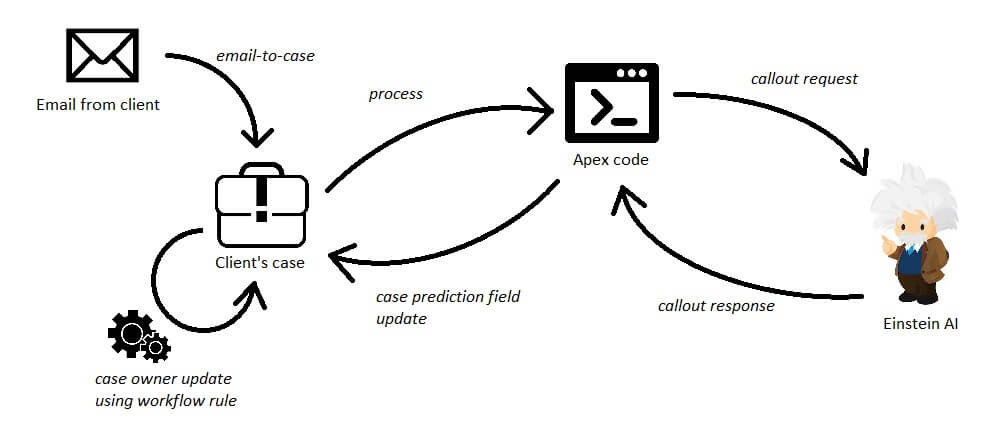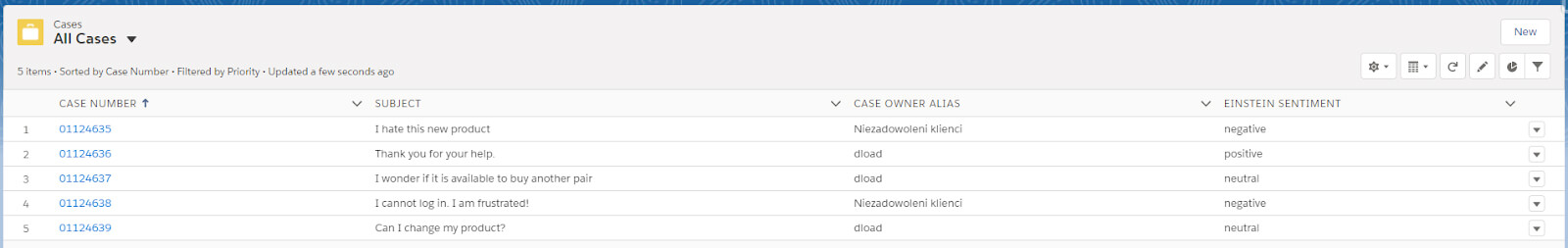Salesforce Einstein AI
Salesforce Einstein Analytics is artificial intelligence, thanks to which it is possible to predict key values, allowing for the automation of selected business processes. Currently, Salesforce Einstein AI is only available in English.
Einstein Analytics offers two products: Einstein Language and Einstein Vision, which deals with image recognition. In this article, we will focus on Einstein Language, which consists of two modules: Einstein Sentiment and Einstein Intent.
Artificial intelligence works on the basis of creating a data model and “training it” based on the sent test data. The better the data on which the model has been trained, the more accurate the predictions, and good data means that there are lots of them, they are accurate, and diverse.
Einstein Sentiment
Einstein Sentiment makes it possible to recognize the character of the client’s statement, i.e. to interpret whether it is positive, negative or neutral. This module is especially useful for the analysis of e-mails, social media, and chat news.
What does Einstein Sentiment do?
The module evaluates the status of business opportunities based on the e-mails received from the customers and whether they are satisfied and everything is going in the right direction or to the contrary. Thanks to this, the company can react in time and protect itself against the loss of customers.
Einstein Sentiment is also able to identify the level of customer satisfaction with the products received.
It evaluates brand perception, e.g. based on customer comments in social media (whether they make positive statements about the brand or not). What’s important, after the implementation described below, the Sentiment module automatically redirects negative issues to the indicated department, e.g. the one that’s responsible for customer retention.
Einstein Intent
With Einstein Intent it is possible to detect and assign any designation to the analyzed message. For example, we can detect that a customer’s problem is that they are unable to sign into the service). The system assigns the designation ‘Password Help’ and, based on this, the process is further automated. You can define the designations in any way whilst training a data model.
How does Einstein Intent support business?
The module recognizes which product is the subject of the inquiry and this enables the automatic assignment of the appropriate consultant to the case.
Einstein Intent selects messages that contain content that is not relevant from the business point of view (e.g. acknowledgments) and separates them from other content, thus saving the consultants’ time.
Artificial intelligence also identifies the type of problem that is being reported. This makes it possible to immediately send the client an automatic response (this case is described in more detail in one of the following paragraphs).
Preparing to work with Einstein AI
To use the Einstein AI service, you must register on the website: https://api.einstein.ai/signup .
Registration using Salesforce is done by signing in the user with a login and password from the production or development environment. Optionally, you can use your Heroic password and login. The next step is to confirm Einstein’s access to the environment.
As a result, a “private key” will be displayed, which must be saved.
It is the only way to access the Salesforce Einstein AI services!
Automatic reply to customers’ inquiries
Questions sent by customers are often repeated. Providing the same answers to different people takes a lot of time and reduces the effectiveness of the team, which could devote this time to other tasks. Using the potential of Salesforce Einstein AI Intent, you can automate the process of answering recurring questions. This can be done, for example, by setting an automatic response to the customer to be sent with standard content for the given topic category.
The entire process will work as follows:
- The customer e-mail creates a case in Salesforce via email-to-case.
- The creation of a case activates a process that triggers a suitably prepared Apex class.
- The system sends the content of the e-mail to be analyzed by Einstein AI and obtains the most probable value of the category (e.g. that the case concerns password recovery).
- Then this value is written in the prepared field on the created case.
- Another process monitors the appearance of data in the fields calculated by Einstein and sends an appropriate automatic response to the customer based on it.
To set up a redirection, you need to prepare a few things first:
- Create a set of prepared replies with the most common answers.
- Configure the Salesforce email-to-case functionality correctly.
- Upload the Einstein AI private key file to orga via Files -> Upload files. Access to the file should be provided by the user who is the Case Wizard through the email-to-case functionality. (The private key should be saved after following the instructions from the section “Preparing to work with Einstein AI”).
- Create an additional field on the Case object for storing the text value returned by Einstein Intent.
- Then create the Einstein Intent model and “train” it using the appropriate data set.
Once the model is ready to use, we create a service responsible for returning the expected value for each Case, created by the email-to-case functionality. This can be done e.g. by creating a process which will be started during the creation of the case and will call up the previously prepared Apex class, communicating with Einstein. The result should be completing the custom field in the Case with the value returned by Einstein, i.e. one of the categories entered during the model training. (e.g. ‘Password Help’).
The last step is to send an appropriate message to the client based on the assigned categories.
Such automation can be prepared on the Salesforce platform in a very simple way, creating a Workflow Rule for every possible category. It will send you a pre-prepared e-mail template based on a field filled in by Artificial Intelligence.
The last step is to send a relevant message to the client based on the assigned categories.
Such automation can be prepared on the Salesforce platform in a very simple way, creating a Workflow Rule for every possible category. It will send you a pre-prepared e-mail template based on a field filled in by Artificial Intelligence.
Redirecting inquiries from unsatisfied customers
It is often the case that messages sent by customers include those that need to be answered immediately.
By using the Einstein Sentiment Artificial Intelligence mechanism, you can identify negative messages and automatically redirect them to the customer retention department without having to manually browse through the messages.
The entire process will work as follows:
- The customer e-mail creates a case in Salesforce via email-to-case.
- The creation of a case activates a process that triggers a suitably prepared Apex class.
- The system sends the content of the e-mail to be analyzed by Einstein AI and obtains the most probable sound value (e.g. that its content is negative).
- Then this value is written on the prepared field on the created case.
- Another process monitors the appearance of data in the fields calculated by Einstein and assigns the case to the appropriate person or queue based on it.
To set up a redirection, you need to prepare a few things first:
- Create space for dissatisfied customers (e.g. Queue in Setup -> Queues).
- Configure the Salesforce email-to-case functionality correctly.
- Upload the Einstein AI private key file to orga via Files -> Upload files. Access to the file should be provided by the user who is the Case Wizard through the email-to-case functionality (the private key should be saved after following the instructions from the section “Preparing to work with Einstein AI”).
- Create an additional field on the Case object for storing the text value returned by Einstein Sentiment.
- Then create the Einstein Sentiment model and “train” it using the appropriate data set. Salesforce also has a model that is well trained on data from various sources, which can be used by substituting modelId with the value of CommunitySentiment.
Once the model is ready to use, we create a service responsible for returning the expected value for each Case, created by the email-to-case functionality. This can be done e.g. by creating a process that will be started during the creation of the case and will call up the previously prepared Apex method, communicating with Einstein. As a result, the custom Case field should be completed with a value returned by Einstein: “positive”, “negative” or “neutral”.
The last step is reassigning the owner to the Cases, which have been marked by Einstein Sentiment as “negative”.
Such automation can be prepared on the Salesforce platform in a very simple way, using the Process Builder, which will transfer the ownership of the case to the previously created queue. The most experienced agents can be assigned to this queue, who will know how to work effectively with an unsatisfied customer.
There are many applications of artificial intelligence in CRM, so it is no surprise that it’s becoming more and more popular. Salesforce provides its customers with ready AI mechanisms, which can be used in a very simple way. The Einstein AI solution has clear documentation and support from developers, freeing you from the need to implement complex algorithms yourself.
- Product Marketing Manager
-
She has been involved in the IT industry and Salesforce for three years. At the moment, she works on business development, generating leads, organizing business events and widely understood product marketing. She supports Craftware’s sales team reaching new customers and building long-term relationships with them. A certified Pardot specialist, a tool for automation of B2B Salesforce marketing.