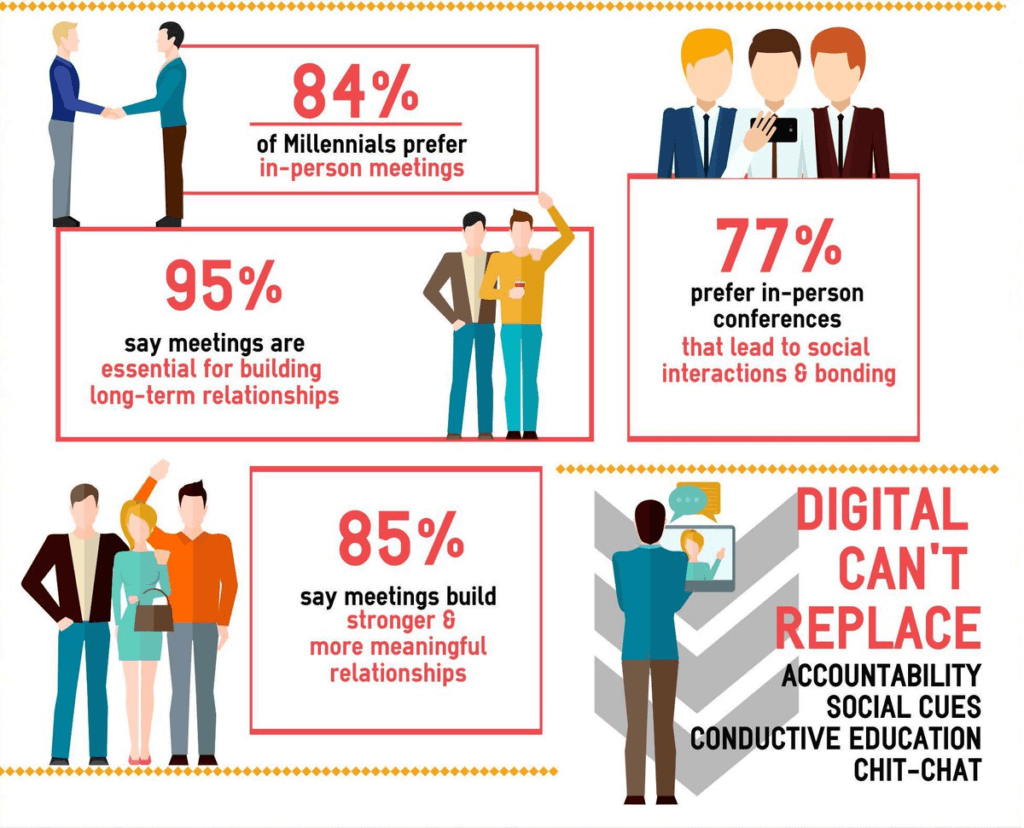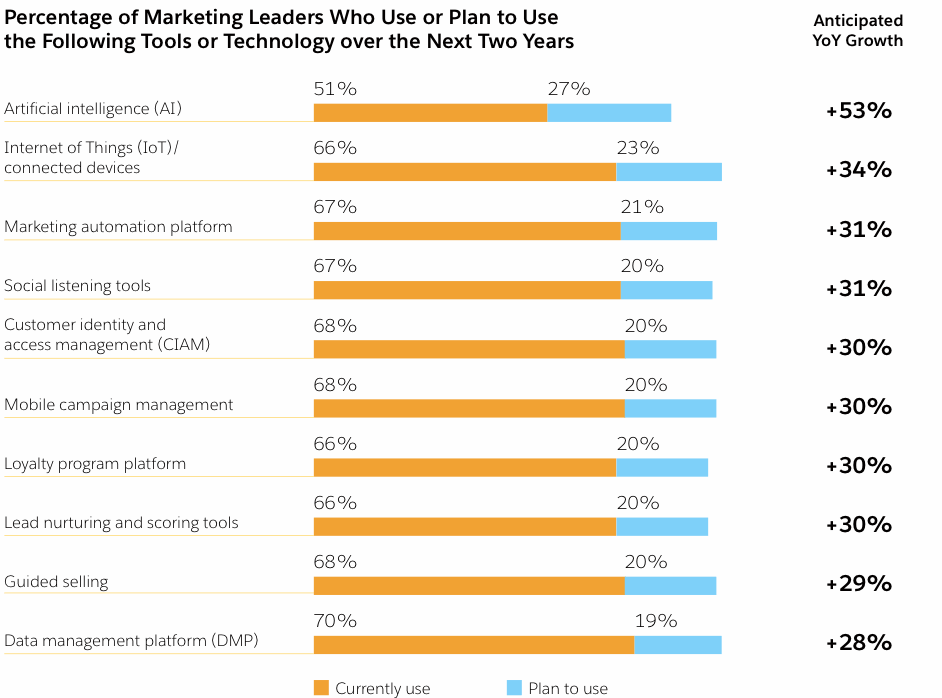1. Use the notification system
CRM Salesforce offers a wide range of possibilities for automating notifications and communication on the topics of interest to you.
First of all, you can communicate using Chatter, the instant messenger built into Salesforce. It allows you to send messages not only to individual people but also to user groups. Chatter lets you conduct surveys, send files, and comment on specific records, for instance regarding your company or business opportunity. When you use a mobile app, you’ll receive a push notification on your phone, for example, if someone writes to you.
Salesforce also offers the opportunity to observe tasks (e.g. the process of creating an offer). Simply select “follow” and you will be informed about any change in the area of creating your offer.
Another useful Salesforce tool is the Process Builder, which allows you to create tasks. For example, if the lead is 2 days old, you can create a task to contact a potential customer by the end of the next day. This task will be visible in your Salesforce notifications.
2. Analyze campaign outcomes
Campaigns in Salesforce is the ideal tool to analyze how to gain leads and customers. For instance, at a trade fair, you usually receive many business cards and offers. Then, back at your desk you usually write e-mails to the people you met. Ultimately, after some time you don’t know what value your contacts from the event have in terms of money.
How important are personal contacts for your business? Harvard Business Review cites a survey in which 95% of participants said that face-to-face meetings are crucial for building long-term relations.
If you tag every lead you gain at a trade fair in Salesforce, you can at any time see which of the successful contracts started with a simple handshake. Nice, isn’t it?
You can set campaigns for, among other things:
- measuring the ROI generated by events
- tracking where you met specific people
- traceability of conversions
- tracing responses
- reporting on specific cases
3. Deploy integration with Google and Microsoft
One of the main advantages of Google Chrome is that it has a huge library of extensions. In practice, they are additions to the browser that extend its functionality by means of built-in applications. There you’ll find countless tools to improve your productivity. And if you’re working with Salesforce, you’ll be happy to hear that there are plenty of extensions to Chrome that will make both your life and work much easier.
Salesforce also has a number of useful integration capabilities with Gmail and Outlook, which correspond to different styles of salespeoples’ work:
- Salesforce Inbox – connects the Gmail and Outlook mailbox with contacts stored in Salesforce and your calendar. It automatically adds e-mail activities to customer records. It enables mass mailing to selected groups of recipients and tracking their opening, which in turn provides you with information which messages are interesting and which ones need to be changed. Salesforce Inbox is equipped with Einstein artificial intelligence, which prompts retailers to respond to important customer e-mails and automates replies of a repetitive, administrative nature.
- Lightning for Gmail – fully integrates the Gmail mailbox with the information visible in Salesforce (contacts, leads, issues), automatically adds messages to the customer records. It also allows you to modify Salesforce records without leaving the Gmail platform, as well as displays and moves events from Google Calendar to Salesforce.
- Lightning for Outlook – allows you to preview, edit, and add Salesforce records directly in Outlook, and to link your e-mail to customer data in Salesforce.
- Lightning Sync – synchronizes contacts and events from Microsoft and Google with Salesforce. It is compatible with Microsoft Exchange, Google Contacts, and Google Calendar.
4. Use mailing platforms in Salesforce
One of the main reasons why you use a CRM system like Salesforce is to save time and automate tasks.
According to “State of Marketing” from 2017, as many as 67%of marketing leaders use tools that automate their work. Moreover, 21% plan to use them in the next 2 years.
What’s this like in practice? You can automatically send mailing campaigns directly from CRM and their results will be visible to salespeople through CRM. An example of this is the products available in Salesforce for the automation of marketing, including e-mail campaigns. These features are available in Marketing Cloud, Pardot and Sales Cloud through the Salesforce Index addition.
5. Turn your Excel spreadsheet into Salesforce data
If you need data that you have in an Excel spreadsheet, or you have saved it from a previous CRM, you can easily import it into Salesforce. All you need is a CSV extension on your spreadsheet and the built-in Data Import Wizard will guide you through the data transfer process.
This way you can import contacts, leads, solutions and campaign participants into your Salesforce. You can import data from Excel, Outlook, ACT, and Google Drive in CSV format. The Salesforce platform allows you to download up to 50 000 records simultaneously.
6. Ensure top data quality
Every company has a problem with the quality of its data. Customer relationship management (CRM) systems are extremely sensitive to this issue. Incomplete records, incorrect information and duplicated data can be dangerous for the credibility of the system. The user cannot find up-to-date information, e.g. looks at old customer data, outdated offers or does not see the effects of the last contact, which are stored in the duplicate. The longer such a duplicate exists, the greater the chance of error, annoying the customer and losing your time or money.
Using Salesforce, data deduplication is quite simple. Salesforce has built-in mechanisms that can be configured and run to eliminate duplicates and prevent them from being created in the future.
Summary
The flexibility of the Salesforce platform and the huge number of applications in AppExchange allow CRM to be adapted to the needs of the given company, department and even an individual user. The greatest advantage of Salesforce is that it offers you virtually unlimited possibilities of supporting your customer relations.
- Product Marketing Manager
-
She has been involved in the IT industry and Salesforce for three years. At the moment, she works on business development, generating leads, organizing business events and widely understood product marketing. She supports Craftware’s sales team reaching new customers and building long-term relationships with them. A certified Pardot specialist, a tool for automation of B2B Salesforce marketing.