Why to do backups?
Recovering data with Salesforce Data Recovery is not only extremely time-consuming but also very expensive. Therefore, it is important to remember that the “built-in” Salesforce backup is not exactly a way to make copies of our data and its purpose is not easy recover of data in the event of errors or failures.
Due to the above, the lack of own backup poses a very large and completely unjustified risk. Even the best make stupid mistakes that result in the modification of large amounts of data, or even their loss. A few incautious steps or a completely independent event can cause our business to lose its customer data or database, which is the main value added to the product. Experience shows that in such situations the ctrl + Z combination is not effective. So definitely do not touch anything in a database that does not have a solid backup.
What data should be backed up?
Well, it is known that the data should be backed up, but what data? At this point, it is worth emphasizing the difference between data and metadata.
Data is all “dry” information in our database, for example: names, contacts, dates, values – that is all what we can call records. This group also includes custom objects. Metadata, on the other hand, is derivatives of configuration settings, layouts, reports, dashboards.
For full security, a backup should include both data and metadata, because it is just as easy to make a mistake when modifying data, as when changing configuration settings.
Types of available tools
Both native Salesforce products and tools provided by external manufacturers are available on the market. As far as Salesforce native tools are concerned, there is no tool that includes only a database backup component. In addition, their price suggests that these solutions are intended for the largest companies with huge amount of data.
If we choose a backup tool, it is worth thinking where our data should go.
What else can a backup be used for?
If our data is backed up in a short time interval and goes to a relational database (Oracle, PostgreSQL), we can not only store this data, but also generate reports or queries that are not easily available from the Salesforce level.
In other words, having data in a “classical” form in a relational database, performing operations on these data becomes much easier. In addition, we do not risk losing or irreversibly changing data. That is why such a model is great for implementing Business Intelligence tools for our data.
Connectico – a new backup standard
Connectico is a tool created by Craftware – a Platinum Salesforce Partner specializing in business implementations and Salesforce platform development.
Based on our experience and customer needs, we built a solution that, apart from the traditional data and metadata backup functions, automatically synchronizes changes in the Salesforce data structure. In practice, this means a significant saving of time needed to remap the target database. For many other solutions, mapping is necessary so that the data schema matches the database in Salesforce, which in turn is necessary for efficient data import.
Connectico solves this problem by automatically mapping the Salesforce data structure in a relational database. Additionally, it has a scheduling function that is automatic/unattended data import in the designated time/time interval.

Connectico gives you the possibility of one-time connection of the database, setting synchronization, e.g. every day at 12:00 and … that is all you need to do to have daily access to the data copies to which analytical tools can be connected.
How to do it?
Activation and configuration of Connectico takes about 2 minutes.
You just have to:
- Go to www.getconnectico.com.
- Choose the best offer and create an account.
- Then Connectico makes it possible to connects the Salesforce environment.
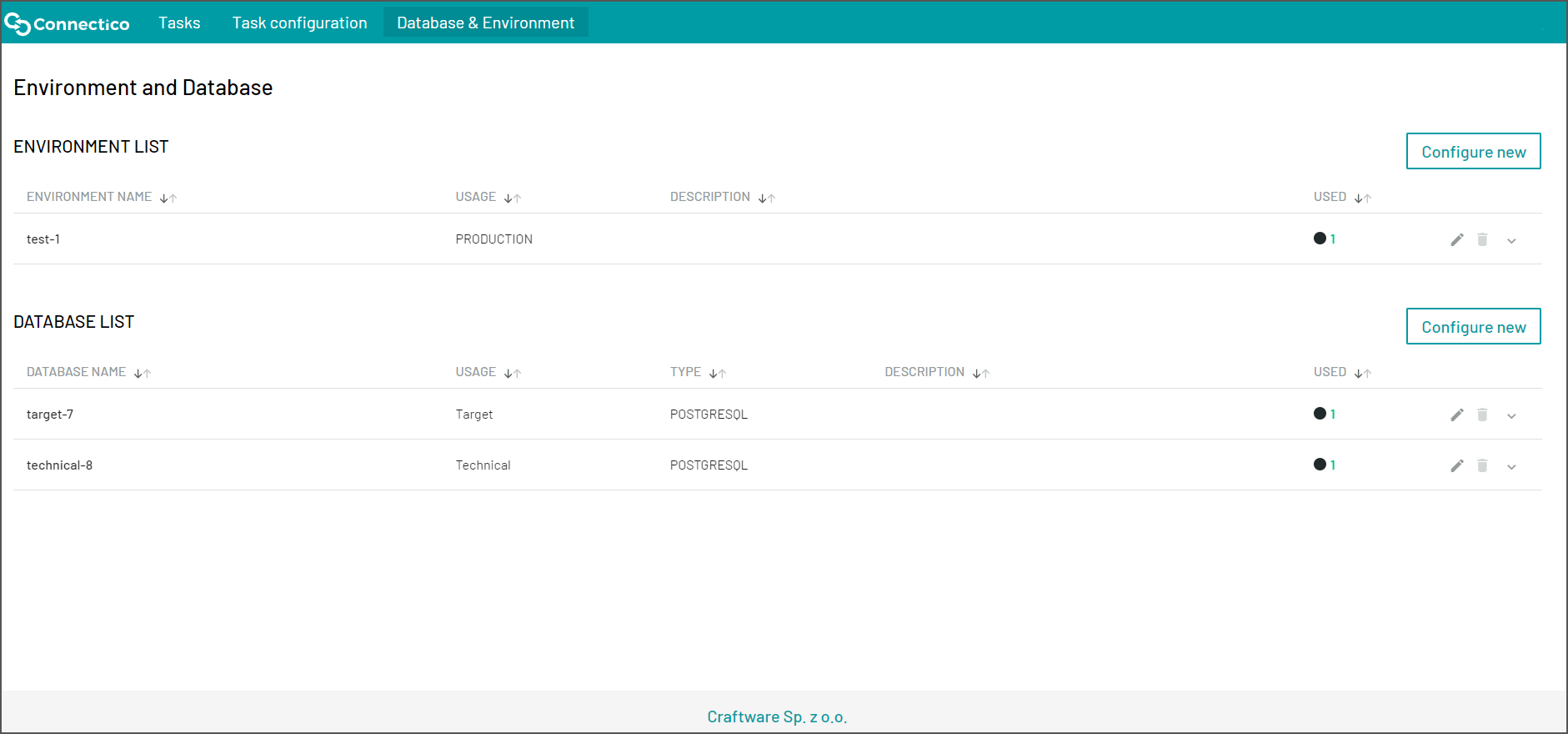
- Choose target databases and Salesforce objects that you want to download (optionally you can enable the scheduling function for automatic synchronization execution).

- If you have not enabled the scheduling option, you can run the task manually on the task tab.
That’s all, then you can do further operations on your databases!
Are you interested in Connectico?
To learn more about Connectico, go to www.getconnectico.com
- Senior Project Manager / Project Management Team Leader
-
He has been involved in agile management for 7 years. He gained his experience in large corporations, startups and non-governmental organizations (NGOs).

